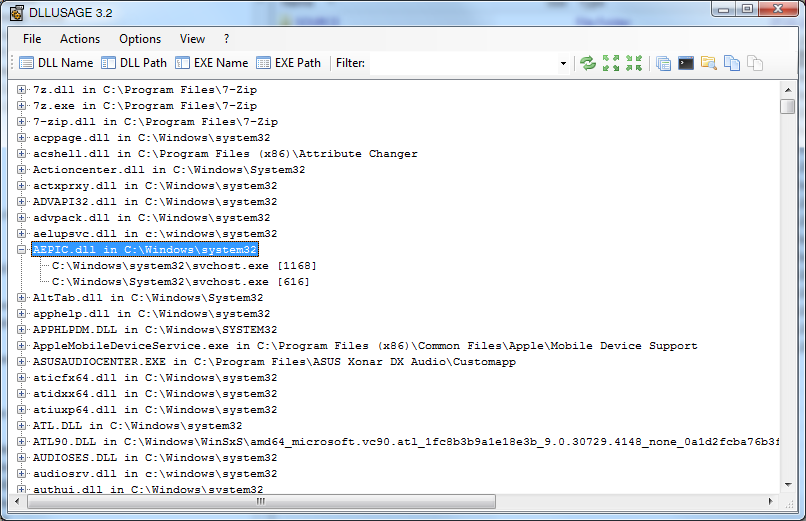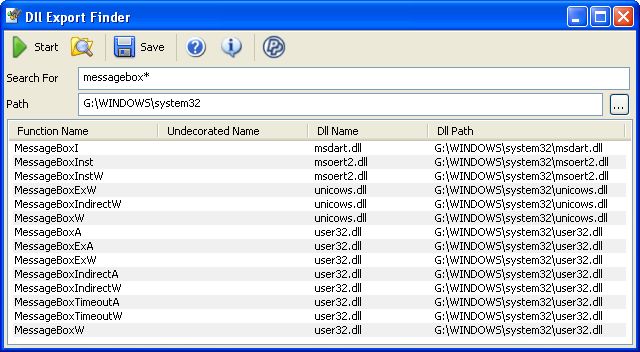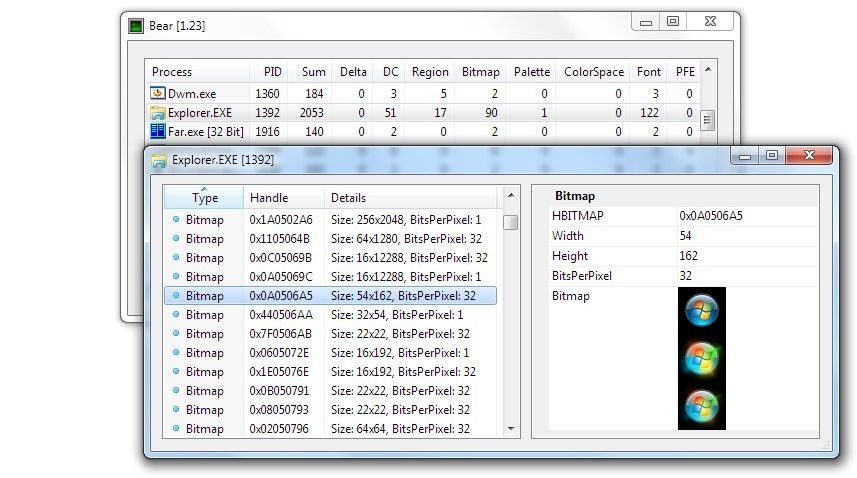Dll Usage
Advertisement
Traffic Usage Checker v.1 83
A small program to check your traffic usage. Works with many ISPs: ACSOnline, Actrix, Airnet, BorderNET, Farmside, InSPire, Maxnet, Orcon, Paradise, Quicksilver, Slingshot, Snap, Telecom/Xtra, TelstraClear, Vodafone/ihug, Woosh and WorldNet.
Advertisement
Usage Monitor v.2.0.0.4
Usage Monitor lets you set watch limits on processes to know when your process is using too much. Watch limits can be placed on Memory Usage, GDI Objects, and USER Objects. This is a great tool for any developer.
DLL to Lib v.3.0
Fed up with distributing a lot of DLLs with your applications? Fed up with the errors such as 'DLL not found'? OK, let DLL to Lib help you. DLL to Lib is a magical tool which can convert a DLL file into its equivalent static library file.
OCX/DLL Manager v.1.1.0
OCX/DLL Manager is designed to register and unregister OCX and DLL files. With this program you can easily perform the needed tasks using a wizard-like interface. Quickly register your OCX and DLL files through an easy-to-use
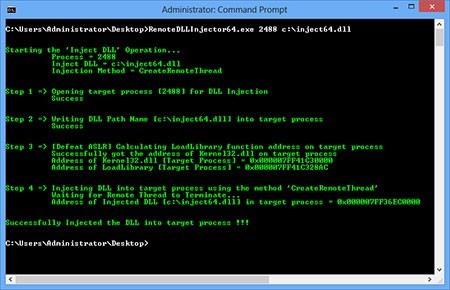
Remote DLL Injector v.1.0
Remote DLL Injector is the free command-line tool to Inject DLL into remote process.

HTML-to-RTF Pro DLL COM, Win32 v.1.0
To produce an exact copy of the original, HTML-to-RTF Pro DLL uses its own conversion engine that accurately parses a web page, recognizes all elements and converts to a clean RTF file.
Akamai Net Usage Index for News v.1.4
We are pleased to announce that the Akamai Net Usage Index for News has taken a new form D as a desktop widget.
IiNet Usage Widget v.1.52
iiNet Usage is a Dashboard widget that is used to monitor iiNet usage (an Australian ISP).
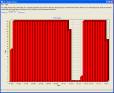
PC Usage Viewer
PC Usage Viewer shows the times your computer has been active with no previous setup required. The software doesn't need to run in the background, because Windows tracks login and logoff times (working hours) by default, and the program analyses it.